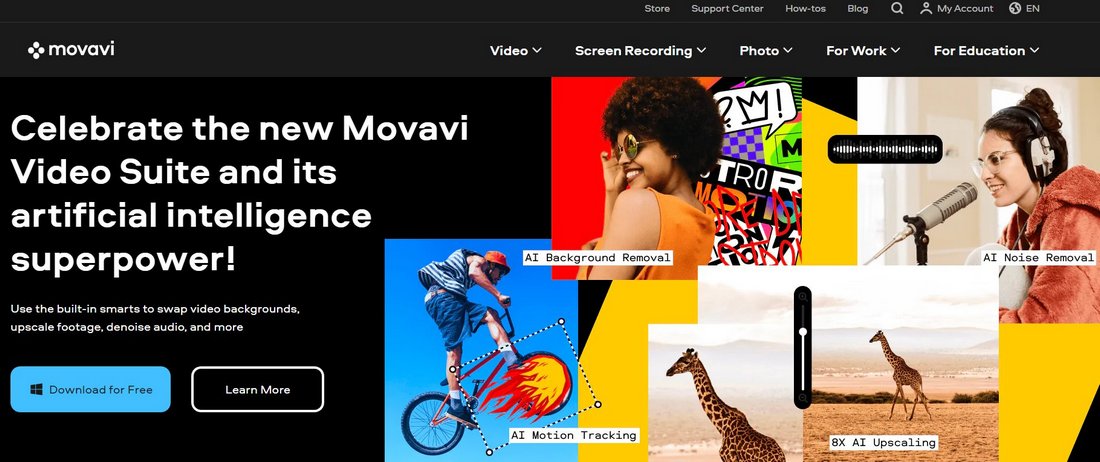Video editing is a skill that every freelancer should learn.
Today, videos are the go-to content format for consuming information. People spend more time watching TikToks and YouTube Shorts than any other type of content.
Needless to say, videos are now part of our everyday lives. Even if you’re not pursuing a career in video editing, learning to edit videos is essential.
It’s especially a great way to promote your freelance services on social media as well as for making content for clients.
Finding the right video editing software is the key to mastering this skill. While there are so many video editing apps out there I wanted to show you why Movavi Video Editor is the best for freelancers.
Let’s dive in and find out.
What Is Movavi?
Movavi is a popular software company that has a history that spans all the way to 2004. They have been producing some amazing software for many years. Movavi Video Editor is arguably the most popular software of all.
Movavi Video Editor is feature-packed software that comes with all the tools you need to produce high-quality videos. The best thing about this software is that it’s easy enough to use even for someone without video editing skills. But also has advanced tools to help professionals make Hollywood-quality videos as well.
Main Features of Movavi Video Editor
Movavi Video Editor has lots of useful features and functions to make things much easier for you to produce great videos. Here are some of the things that I like the most about Movavi Video Editor.
It’s Beginner Friendly
Movavi Video Editor has a very beginner-friendly user interface. It’s neatly organized to help you navigate each function of the software.
You don’t need to have any experience in video editing to use Movavi Video Editor. It’s very easy to learn your way around this software. This is why I think this app is the perfect choice for freelancers to get into video editing.
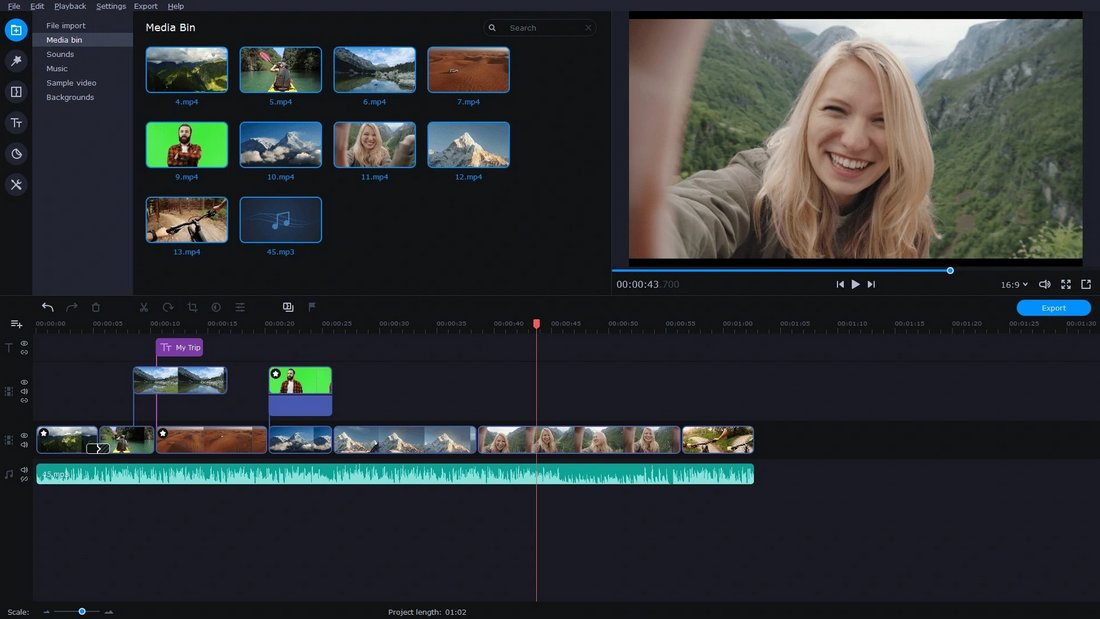
The Movavi Video Editor timeline is quite simple to use. You can easily drag and drop media files, effects, and filters into the timeline when editing videos.

The app also has many advanced tools like Chroma key for replacing backgrounds, video stabilization for fixing shaky videos, and more to serve professional video editors as well.
For beginners, there are plenty of tutorials for learning the basics of the app.
Make Social Media Videos
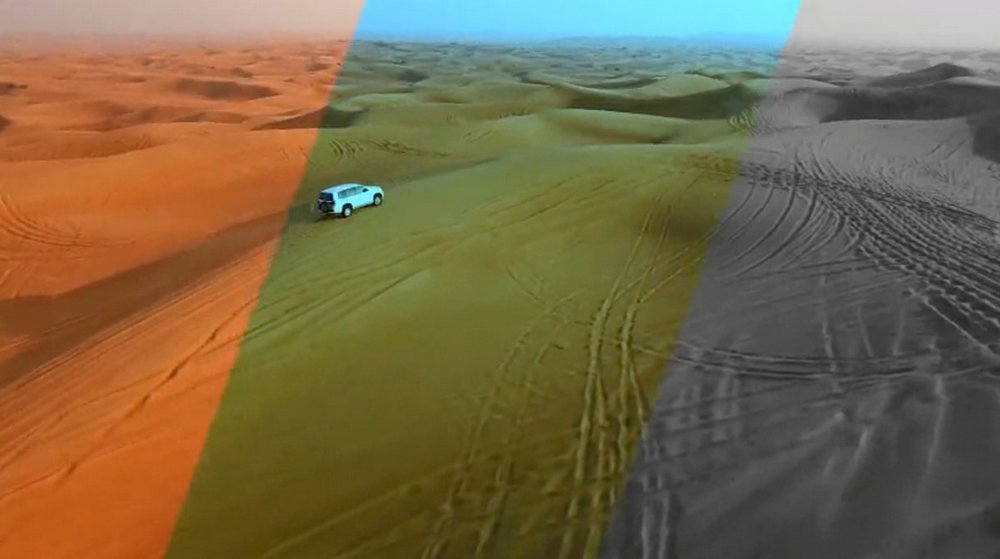
Making TikTok videos, Instagram stories, YouTube shorts, and content for other social media platforms is much easier with Movavi Video Editor.
You can easily resize videos for vertical format and add cool special effects to make your content more creative.
Whether you want to market your freelance services on Instagram or use TikTok to attract clients, Movavi has all the tools to help get the job done.
The app even has extra effects specifically made for YouTube videos. And gives you the ability to directly upload your videos to TikTok.
Professional Effects & Templates
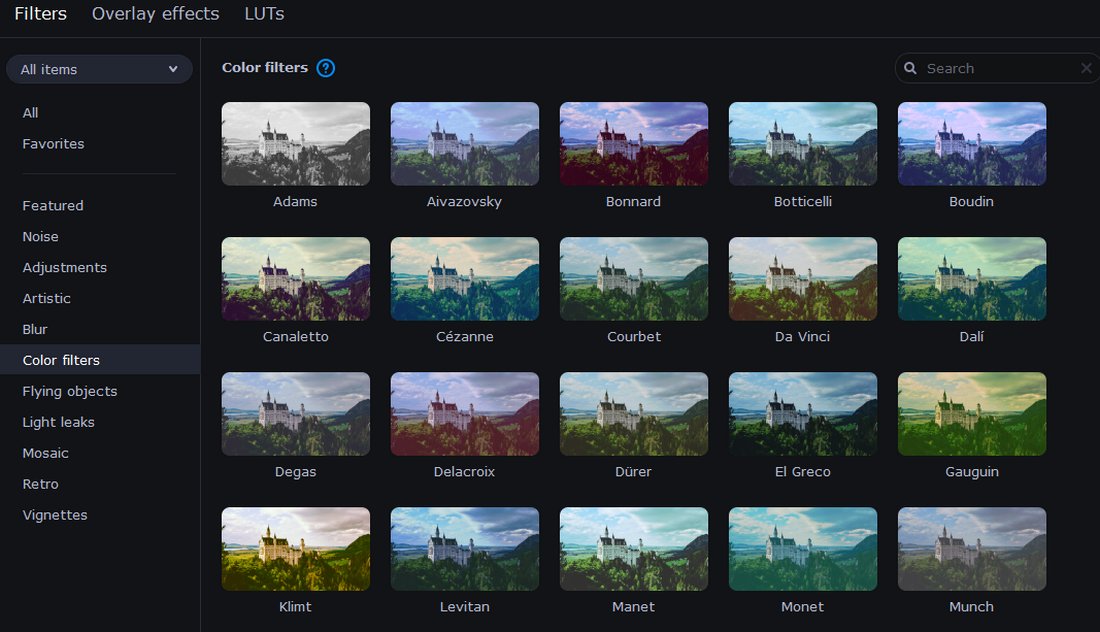
Effects and templates are an important part of producing videos. They not only help make your videos look better but help you save time too.
Thankfully, Movavi Video Editor has an entire library full of effects, transitions, emojis, stickers, audio effects, and templates for you to use. You can also buy premium effects and templates from the official Movavi Effects store.
AI-Powered Tools
In addition to all the great effects and templates, Movavi Video Editor also features some advanced AI-powered tools.
The background removal tool is one of them. With this tool, you can instantly change the background of your videos even if it doesn’t have a green screen.
There’s also an AI noise removal tool for enhancing your audio or voice-over tracks.
Many Different Export Options
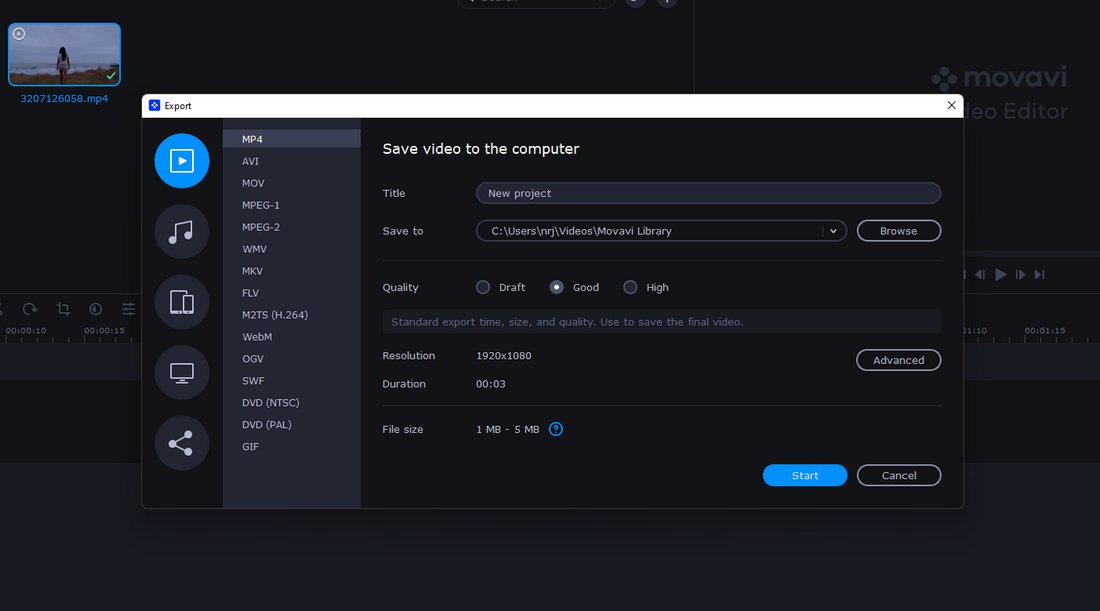
Once you finish your project, you can export your video in just a few clicks.
Movavi Video Editor offers many presets for exporting videos for specific social media platforms like YouTube and TikTok.
You can also manually choose the file format and customize the video settings to your preference.
How It Works (Hands-On)
To show you how easy it is to use the Movavi Video Editor, I’ve recorded a video.
Even with the very little knowledge I have of video editing, I was able to use the software to make a simple Instagram story-style vertical video within a few minutes. Have a look.
Pros & Cons
Similar to using any other software or service, there are both pros and cons to using Movavi Video Editor.
Benefits Of Using Movavi Video Editor
- Simple and beginner-friendly user interface
- Chroma key, stabalizing, AI-noise removal, and other advanced tools
- Plenty of effects, filters, and templates to choose from
- Easy to make and upload videos directly to social media
- Fast processing speeds for 4K videos
- Record voice overs directly from the software
- Affordable pricing plans with lifetime licenses
Downsides To Using Movavi Video Editor
- The software does not support third-party templates
- No support for file formats from other popular video editing software
- Future updates of the software are only available with the yearly subscription
How Much Does It Cost?
There are two ways you can access the Movavi Video Editor. You can buy only the video editing software or get the entire Movavi Video Suite.
Movavi Video Editor only costs a one-time price of $74.95 for the lifetime license. Or you can pay $54.95 per year to get all the latest features and updates of the app.
If you want to get the Movavi Video Suite with the video converter and additional tools, the price is $94.95.
You can of course download and try the software for free using the 7-day free trial. During the free trial you will have full access to the software but the videos you export will have a watermark. And it only saves half of the audio files.
Should You Use Movavi?
I’ve used several different video editing apps before, including popular free options such as DaVinci Resolve and Hitfilm Express. Almost every one of those apps is either quite difficult to learn or has missing features.
Movavi Video Editor, on the other hand, is very is to learn. It comes with dozens of great effects and templates for you to use. Offers fast processing speeds. And it has powerful tools for both beginners and advanced users.
So whether you’re completely new to video editing, looking to get started as a freelance video editor, or changing to a better video editing software, I highly recommend you to give Movavi Video Editor a try.
Use the 7-day free trial to test the software and see how it works.