You don’t have to depend on freelance marketplaces to find work. There are so many ways you can find freelance work.
In a previous post, I showed you not one, not two, but 14 different methods for finding freelance work online.
One of the most effective ways to find freelance projects is to use job boards and contact clients directly via email.
Writing an email to a client to pitch for a job is not an easy task. Because your email needs to be perfect to win over the client.
Then again, you don’t have to be a master of the English language to write a great email either. You just have to learn to follow certain email etiquette when writing the pitch to appear more professional to your clients.
See if you follow these steps when writing your emails.
Tips For Writing Better Emails
Before hitting that send button, make sure to check your emails for these and improve your pitch.
Use A Clear Subject Line
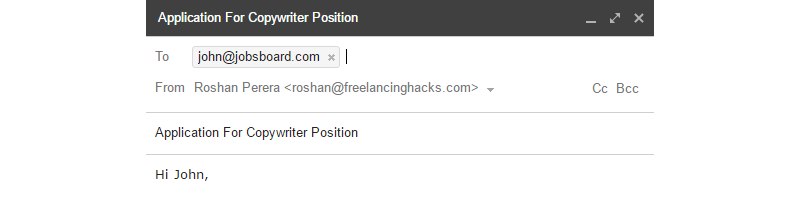
Always get straight to the point with your subject lines. And try to keep it short. For example, “Regarding Your Craigslist Ad” or “Application For Copywriter Position”. Notice how I capitalized the first letter of all words to grab more attention.
Don’t Send To Multiple Recipients
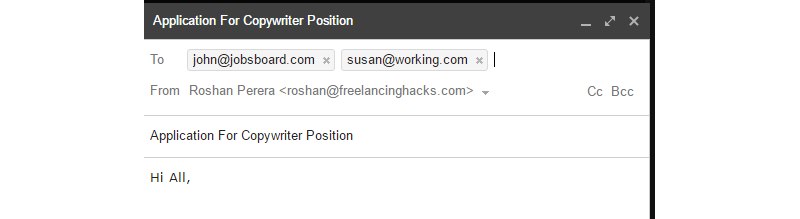
Adding multiple recipients to your email means that you will be modifying the content of the email for a group instead of an individual. Personalizing your email is important for connecting with an individual.
Use Their First Name
Do your best to find out at least the first name of your client or the person in charge of hiring. Spell the name correctly when writing. “A person’s name is to that person the sweetest and most important sound,” says Dale Carnegie.
Include Your Signature
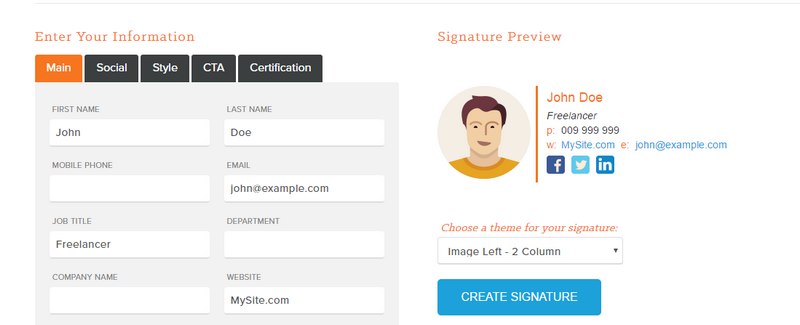
At the bottom of your email, include your email signature with contact information and links to your LinkedIn profile and websites. You can use HubSpot’s email signature generator tool to create an HTML email signature.
Sending Follow-Up Emails
Don’t send too many follow-up emails. It will make you seem too desperate and it will spam your client. Wait at least a week before sending a follow-up email. If landing this client is really important for you, then send another follow-up email after a while. If you don’t get a response after that, it’s time to move on.
Double Check Your Emails
Proofread your emails twice before sending them. Use a tool like Grammarly to check for spelling and grammatical errors.
Additionally, you can check out my guide on how to write a professional email to learn more tips.
To make things even easier for you, I created these basic freelance email templates you can use when pitching to new clients.
Use these as the foundation when writing your own emails. And remember to customize and improve these templates before using them.
Template #1 – For Web Designers
I used an easy technique to directly contact and get in touch with clients to do web design work when I first started doing web development work a couple of years ago (more about it here).
This is an email template that’s similar to the one I used at the time.
Hi [Client’s name],
I came across your job posting on [name of the website] where you said you’re looking for a web designer to reconstruct your business website.
I’ve worked with a lot of great brands and small businesses over the past [number] years, including [mention names of your previous clients with links to websites]. They’ve praised my work as exceptional and reported back great increases in conversion rates and sales after the new website design.
You can check out some of my work on my portfolio at [link to your portfolio].
I have a few ideas on how to approach your job on designing the website. If you’re interested, I’d love to discuss more details.
Kind regards,
[Your email signature]
It’s simple. Not too much bragging. And arouses the client’s curiosity to reply back.
Template #2 – For Copywriters
A copywriter is a master of the words and clearly, I don’t need to tell them how to write an email.
However, if you’re just starting up, maybe this template will help.
Hi [Client’s name],
My name is [your name] and I’m a freelance copywriter.
I just saw your job posting on [name of the website] and noticed that there’s an opening for a blog article writer in your business blog.
I’ve been working online as a freelance writer for [number of years] years and I managed to help develop several great and successful blogs for my clients.
Not to brag, but I also have multiple articles published on popular authoritative websites such as [mention and link to the websites]. Have a look and see if my writing style fits your blog’s strategy.
I understand that getting a lot of shares on social media is just as important as optimizing articles for search engines. And I use a handful of tools to make sure to target both those areas.
If you like, I can come up with some topics and ideas for great articles for your blog.
Kind regards,
[Your email signature]
Giving insight into how you work and providing examples of work is an important tactic you must always use.
Template #3 – For Graphic Designers
It can get a bit tricky for graphic designers when contacting clients via email. Especially when showing off examples of your work.
So it’s important that you set up a portfolio to showcase your work. A personal website will be perfect but if you can’t afford one, go with a site like Behance or Dribbble.
Hi [Client’s name],
I saw your job opening while browsing [name of the website], are you still looking for a graphic designer to create your business logo?
I’ve been doing graphic design work for [number] years now and I also have experience working at an advertising agency as a lead designer as well. Just recently I designed a new logo for [name of the company]. You can see it at [link to website].
Have a look at some of my previous designs on my portfolio at [link to your portfolio].
I read through your job description and the business website and I already have a few good ideas for the logo design. If you could send in more details and the requirements I’d be happy to send over a few sketches of the design.
Kind regards,
[Your email signature]
It’s important not to talk about your prices in the first email. Let the client get back to you with a reply first.
Template #4 – For Marketers
You may be starting to see a pattern in these emails by now. That’s because it’s best to keep a pattern when it comes to writing professional emails.
I noticed this a couple of years ago when companies and websites started contacting me to advertise on my website. They were all using the same type of structure and similar terms.
Hi [Client’s name],
I’m [your name] and I’m a content marketer. I noticed on [name of the website] that you’re looking to outsource your social media marketing. I’d be happy to help you out with the process.
Social media and inbound marketing are two of my strongest suits. I recently helped a client grow their social media following to 10K likes on Facebook and Twitter [include links to examples of your work] within three months.
You can also visit my personal website to see some of my work. [link to your portfolio]
I see that your social media pages are not fully optimized for latest standards. I’d gladly do that for you in addition to putting together a content plan to promote your brand on your social media channels.
If you have a few minutes, I’d like to ask some questions regarding your targets and goals. Let me know if you’d like to schedule a Skype call.
Kind regards,
[Your email signature]
Template #5 – For Developers
I’ll take a different route for developers.
Let’s imagine that you’re contacting a client directly, without them posting any jobs.
Hi [Client’s name],
My name is [your name] and I was just browsing your website [name of the website]. I’ve been using your online tool for several months now and I must say I really love how it allows users to [mention a good feature about the tool].
The one thing that frustrated me was that I couldn’t access your service on my phone. And I actually came up with a great design and a plan to develop an Android app for your service. If you’re interested, I’d love to share some of the details.
By the way, I have some pretty good experience developing apps too, [number] years to be exact. My most recent work was [link and name of an app]. Check out my portfolio for more info [link to your portfolio website].
Send a reply if you’d like to talk more.
Kind regards,
[Your email signature]
It’s casual. Short. Clean. And doesn’t sound like a spammer.
Bonus: Follow Up Email Template
You won’t always get a response to your first email, at least not right away.
In such cases, you can follow up with a second email.
Because these clients usually get hundreds of emails. It’s easy to get your email lost in their inbox.
Use a simple email like this to grab the client’s attention.
Hi again,
Sorry to bother you. But I just wanted to see if you received my previous email.
I’m just too excited to work on this project with you and I think it’ll be beneficial for both of us. I’m eager to share more details about my plans for the project.
If you’re too busy, I’d totally understand. But I’d really appreciate a response.
Thanks,
Your Name
Remember not to spam the client with too many replies. And wait at least 3 days before sending a follow-up email.
Using AI To Write Better Emails
With the introduction of AI tools like ChatGPT, it’s now much easier to do tasks like writing emails better than before.
Especially if you’re just starting out as a freelancer, you can use ChatGPT to learn more and improve your skills further.
For example, you can use it to optimize and improve your emails.
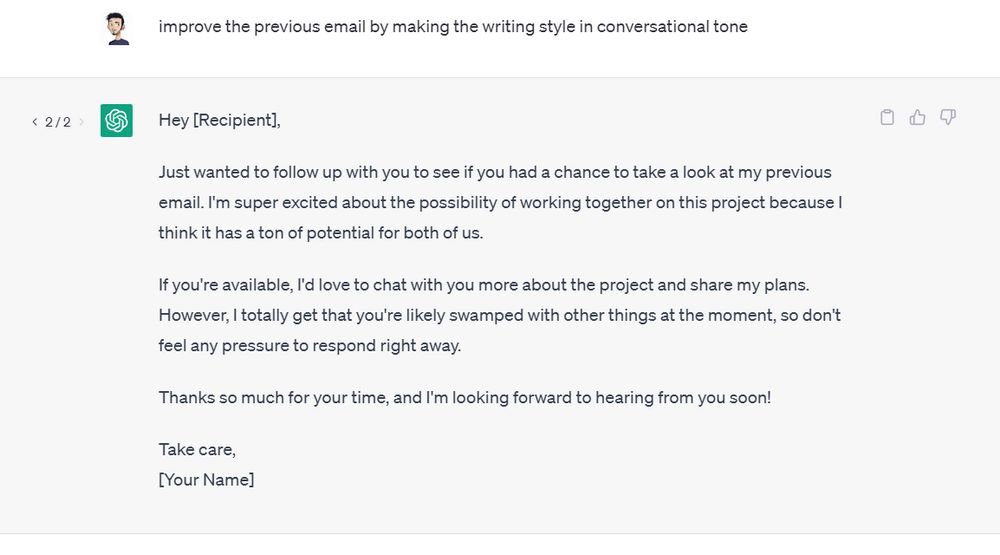
Write your email as you normally do and then ask ChatGPT to improve it. Or ask it to rewrite it.
I don’t recommend you use ChatGPT to write the email entirely. Only use it to improve your emails further.
You can learn more ways to use ChatGPT in my guide about ChatGPT hacks.
Conclusion
One last thing you should always remember is not to treat your clients the way you treat your friends. Don’t call your clients “bro” or “dude”. Treat them with respect. There’s no need to call them “sir”, just be professional.
Of course, these email templates are not perfect. I made these as examples, a foundation for you to learn from. Some clients look at things differently and some prefer a more casual approach. But, these templates will definitely help you to make a good first impression.
If you need any help with contacting clients, I’m always happy to help out. Use the contact page to send me an email.


I’d be interested to know if readers here have had success with these templates. I’ve been reading a lot about writing successful copy lately, and most of it emphasizes the importance of focusing on the client way more than yourself, which these templates don’t seem to do; would be interesting to know if they’re effective despite that.
Hi Jacob, thanks for leaving a comment. Yes, focusing on the client is great advice. I used to do the same thing when I first started out. But the trick is not to include too much information in your first email and getting the client to reply. Getting a reply has a strong effect on your chances of landing the job and then you can talk all about the client in your second email. And as I mentioned in the article, it depends on the client you’re reaching out to. So it’s important that you test out different methods too. Cheers! 🙂
Hi Roshan, I’m Ashutos Biswal a 3d designer (architectural visualization).Kindly suggest me the way, I can hack my clients through email.
Work on your English writing skills. Try to stay casual in your emails. And offer a valuable insight for the proposed project to show how you can contribute.
I’m very new to freelance work. Actually I’m doing a freelance marketing job for one of my friends. We are trying to get clients for web design . Don’t actually know how to encourage tourism businesses about the importance of having their own website.
Do your research. Find stats and case studies that prove the benefits of having a website. Prepare a small document and show it to your client.
Hello Roshan,
Can you help for freelancing project. actually i failed for taking freelancing project . so can you help me for proposal
Hi Dev,
Did you try using one of the email templates I’ve included here? Customize it to fit your job proposal and you’ll have a higher chance to convince your clients of your skills.
Hi Roshan,
Introducing myself, I am a product designer. I want to approach a manufacturer with my designs. I can write an email taking help from the templates you have provided. But would you check and correct it for me. I donot want to leave any scope for errors in the first email. and since it is the first time contacting the manufacturer, is it a good idea to share the designs? or should i send it only if he is interested and asks for it?
Hi Gopal,
If you’ve already created mockup designs for the product, don’t send them in your initial pitch. Simply mention it in your email and ask if they’d like to see your designs.
Or, if by designs you mean the designs in your portfolio, by all means include it in your email.
Send it over through the contact page, I’ll be happy to take a look 🙂
Hi Roshan,
What do you think of this?
Good day,
I trust you are well.
As discussed over the phone , we now submit a proposal from JD Evolution for your consideration. We believe ***US***s the right candidate to collaborate with **CLIENT*** in marketing your products, with our high quality services, commitment, and expertise.
I’m excited to share with you the proposal for your marketing strategies. I have also included our other services.
As a member of the ****US*** team I have been able to grow and understand the marketing trends in South Africa. As the economy fluctuates the trends change. We have been able to keep our clients in the latest trend and adjust as the ideals of the market change. I am truly excited to have the opportunity to be working with you on this project.
Looking forward to hearing from you.
Hi Jessica,
It looks good.
I think it would add more value to the proposal if you could also do some background check on this company and offer some actionable strategies that you would implement to boost their marketing.
Maybe spy on their competition and get some insights. That will get their attention.
Good luck!
Roshan.
Hi Jessica,
Your wrote excellent it really helped me.
Many Thanks,
Shahid Chaudhary
Hey Roshan, there are now a days many technologies available in market and so client’s look for experts in specific domain like PHP, Laravel, Shopify, WordPress.
I am currently looking for proposal, email pitch for PHP and laravel technology, will you please do something about this.
Hi Chetan,
Thanks for the valuable feedback. I’ll keep this in mind and try to cover the topic in a future article.
Thanks for the email signature suggestions. I found Hubspot’s tool to not be customizable enough. I couldn’t make the email signature I wanted. Can you recommend any others? Ive used https://www.zippysig.com and that works great but just wanted to know if you can recommend any more?
Seems a bit pointless to spend $4 a month just for an email signature, don’t you think?
Hello Roshan,
Thank you so much for sharing such great email templates. The format you provide that is awesome and got some leads from my clients. Keep going on……
Hi Roshan,
I am working in a foreign exchange company and i want to start email marketing regarding foreign currency and remittance service to our clients can you suggest me what contains and what attachment i have to send , can i send our company profile.
If you’re trying the cold emailing approach, I suggest that you reach out to your clients first and try to educate them about your services personally. Get them interested in your services. Don’t unload all your information in the first email. A better approach is to start a blog, produce informative content, add your clients to an email list, and drive them to your blog posts.
Thank you so much Roshan..
I need a suggestion , how to get a new client or vice versa contact with new clients for developing business. Give me some email example as I am Working as a business development manager , Required few examples of mail ethicates for growing business in digital marketing .
Rohit, I don’t quite understand your question. Reach me via email and I’ll see if I can help.
I work for a translator company that is a language services provider, i have to write pitching e-mails for different clients. Could i get a sample too, if that’s not too much of a bother?
Hi Shaukut,
I think you can use these emails as templates to create one of your own to target your clients. The point is to be friendly in your emails and keeping it short without trying to stuff your entire sales pitch into a single email.
Good luck!
Roshan.
Please let me know how to follow new clients after long time …
Hi Amit,
I’m working on a follow up article with more email templates. Stay tuned.
I want to approach new clients from all over the India for my business. How can I do this by mail
Hi Roshan,
I want to approach new client via e-mail in textile industry. How can I write a persuasive pitch? can you give any helpful tips?
this site is very helpful
thank you for the guidelines
Hi, My client ask me to send my contact details via email. How I can write a professional email for my client?
It’s a very helpful blog. Great info. Thanks for sharing.
Thank you for sharing this templates. I loved the voice and tone of all the templates as this will make people fall in love by just using the right frame of sentences. Thanks much once again.
I love your email marketing templates text.Really these templates will be help new comer freelancer.Would you like to write an email templates for automotive photo editing service proposal?
Hi,
Thanks for this email templates blogs. But I was looking with attached portfolio. Normally customers wants to see the portfolio. Hope will get it next.
Regards,
Acub
Hi Roshan
I work as a junior business developer. Can you please share some good line that I can use while sending proposal and also while sending the proposal second time to same client.
Hello Roshan,
I am field of designing logos , banner or flyers .
Kindly guide me in approaching the new client and follow up client in case if we did not hear from them.
Provide me some template for the same.
Regards
Hello Dear
I work as a Operation executive at Bee advertising ltd . that’s why I have to meet various company brand manager. Can you please share some good line that I can use while sending proposal and also while sending the proposal second time to same client.
Hey,
I want to get more an more proposals from outsourcing companies in software development. please help me with this, how can i approach an random client and how will i get the projects? help me to write an effective cold email through which i will get responses.
Hope i will get the response soon.
Thanks
Superb template idea you given here
Dear sir,
am starting a sales & service of air compressor, i want to write a proposal mail that to those clients which is far from my city.
i have there mail address & contacts.
Pl help in write a proposal mail for first time client.
This is pretty good information. Do you know of any hosted email marketing suites so I have full control and don’t have to pay monthly fees?
Hey Jeff, Hubspot is the best free option I can recommend for managing customers and clients. Also, MailChimp is free for managing an email list of up to 2000 subscribers.
Hi @Roshan Perera
i am a business development manager in a catering company in DUBAI UAE. we are serving the Food the companies for their employees. please share some good and effective lines. thanks
Hi Now I am very much clear on my topic. I loved the section (mention a good feature about the tool) its a very fresh. Thank you for sharing this useful information.
Thanks Roshan for sharing these helpful article. These will help me to pitch my SEO clients. Roshan, Can you write article on drip marketing?
hello Roshan, Thank you for presenting the proposal in a very nice way. But how do I input email signature in the webmail?
It’s better if you switch your webmail account to Outlook or Gmail. Use your POP3 or IMAP info to connect your account.
I love your email marketing templates text.Really these templates will be help new comer freelancer.Would you like to write an email templates for automotive photo editing service proposal?
Thanks. Sure, for the right offer I’d be happy to write an email for you.
Thanks for these amazing templates. One of the templates related to social media had worked for me and bought a client. Thanks again and again dear
Hi. Mr.Roshan Perera. I have gone through much of the guidelines, you have provided in your write-ups on various topics hereinabove. In my opinion.these are the best guidelines by the Best Guide on the subject, Mr.Roshan Perera.
I appreciate the hacks on this lessons but can I get the email templates for content writers because I want to start my own content writing
I don’t have a template specifically for content writers but I’ll try to add one in the future.